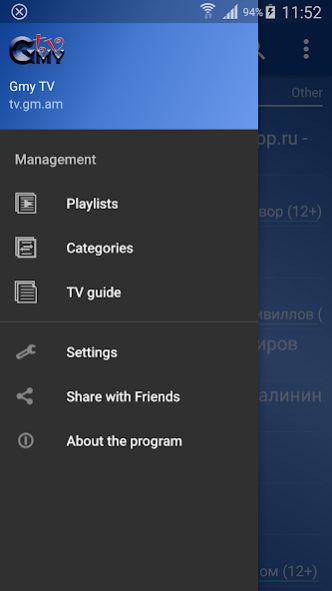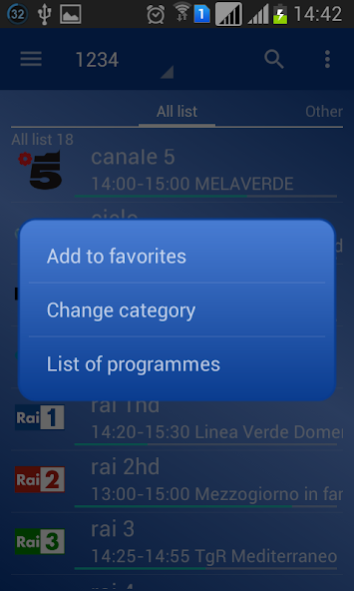Gmy TV 1.1.2
Continue to app
Free Version
Publisher Description
You can watch the IPTV of your Internet provider or from another online source. Install an .m3u format playlist from a file already saved on your device or Internet links . Attention! The application does not contain built-in playlists. It is a tool for an easy and comfortable viewing of .m3u format playlists.
Application capacities:
Simultaneous support of up to five playlists in .m3u format.
Creation of your own list ( "favorites") based on the installed ones.
Flexible system for arranging channels into categories:
Regardless of whether the playlist contains information about the categories, the application automatically re-sorts the channels by the existing categories. If the playlist contains information about the categories, those names, which do not correspond to the existing ones will be added. The user can create and delete categories (except 1-8) as well as re-sort the channels according to them. When changing the category of a channel in one playlist, any channel under the same name in other playlists including “favorites” will also change its category.
Capacity to play multicast streams through UDP proxy.
Capacity to automatically start the application once the device is turned on, which is very convenient for TV set-top boxes.
Different color schemes.
Channels can be represented as a list or table.
If your device does not have a video player supporting video streaming it is recommended to install an MX-player or another one with such support.
About Gmy TV
Gmy TV is a free app for Android published in the Video Tools list of apps, part of Audio & Multimedia.
The company that develops Gmy TV is Vardan Naltakyan. The latest version released by its developer is 1.1.2.
To install Gmy TV on your Android device, just click the green Continue To App button above to start the installation process. The app is listed on our website since 2019-05-17 and was downloaded 6 times. We have already checked if the download link is safe, however for your own protection we recommend that you scan the downloaded app with your antivirus. Your antivirus may detect the Gmy TV as malware as malware if the download link to am.gm.tv.gm_tv is broken.
How to install Gmy TV on your Android device:
- Click on the Continue To App button on our website. This will redirect you to Google Play.
- Once the Gmy TV is shown in the Google Play listing of your Android device, you can start its download and installation. Tap on the Install button located below the search bar and to the right of the app icon.
- A pop-up window with the permissions required by Gmy TV will be shown. Click on Accept to continue the process.
- Gmy TV will be downloaded onto your device, displaying a progress. Once the download completes, the installation will start and you'll get a notification after the installation is finished.